
Planting for Pollinators: Butterflies and Bees Abound
Lorem ipsum dolor sit amet, consectetur adipiscing elit. Pellentesque fermentum massa vel enim feugiat gravida. Phasellus velit risus, euismod a lacus et.

Lorem ipsum dolor sit amet, consectetur adipiscing elit. Pellentesque fermentum massa vel enim feugiat gravida. Phasellus velit risus, euismod a lacus et.

Lorem ipsum dolor sit amet, consectetur adipiscing elit. Pellentesque fermentum massa vel enim feugiat gravida. Phasellus velit risus, euismod a lacus et.

Lorem ipsum dolor sit amet, consectetur adipiscing elit. Pellentesque fermentum massa vel enim feugiat gravida. Phasellus velit risus, euismod a lacus et.
Lorem ipsum dolor sit amet, consectetur adipiscing elit. Pellentesque fermentum massa vel enim feugiat gravida. Phasellus velit risus, euismod a lacus et.

Lorem ipsum dolor sit amet, consectetur adipiscing elit. Pellentesque fermentum massa vel enim feugiat gravida. Phasellus velit risus, euismod a lacus et.

Lorem ipsum dolor sit amet, consectetur adipiscing elit. Pellentesque fermentum massa vel enim feugiat gravida.

Lorem ipsum dolor sit amet, consectetur adipiscing elit. Pellentesque fermentum massa vel enim feugiat gravida. Phasellus velit risus, euismod a lacus et. Lorem ipsum dolor sit amet, consectetur adipiscing elit.
This block allows you to display a customer testimonials in your content. Customize the font size, avatar shape, background color, text color, link color and social media URLs.
“We’ve had other landscaping companies do work for us. Their work was fine but couldn’t compare to yours. Your crew was not only knowledgeable but pleasant and ready to answer any questions we had. Our new patio is the envy of all friends and neighbors!”

Co-Founder, LittersComp
“We’ve had other landscaping companies do work for us. Their work was fine but couldn’t compare to yours. Your crew was not only knowledgeable but pleasant and ready to answer any questions we had. Our new patio is the envy of all friends and neighbors!”

Co-Founder, LittersComp
“We’ve had other landscaping companies do work for us. Their work was fine but couldn’t compare to yours. Your crew was not only knowledgeable but pleasant and ready to answer any questions we had. Our new patio is the envy of all friends and neighbors!”

Co-Founder, LittersComp
“We’ve had other landscaping companies do work for us. Their work was fine but couldn’t compare to yours. Your crew was not only knowledgeable but pleasant and ready to answer any questions we had. Our new patio is the envy of all friends and neighbors!”

Co-Founder, LittersComp
The block allows you to creatively divide the content of a page or post using spacing or line. You can experiment with the design, changing the height, color, and style of the divider in the block settings.
This block makes it super easy to add social media sharing icons anywhere on your post or page. Here’s the list of available Social Media: Twitter, Facebook, Google, Pinterest, Linkedin, Reddit, Email. You can also change the shape, size, color of the icon and select what you want to display (only icon, only text or icon with text).